How to filter and manage resellers.
Managing resellers in the Reseller-list
- Go to Admin Panel > Customers > List of customers.
- Open the Reseller-list by selecting the list icon on the top of the page.
- Filter resellers by entering the reseller’s name in the Search box.
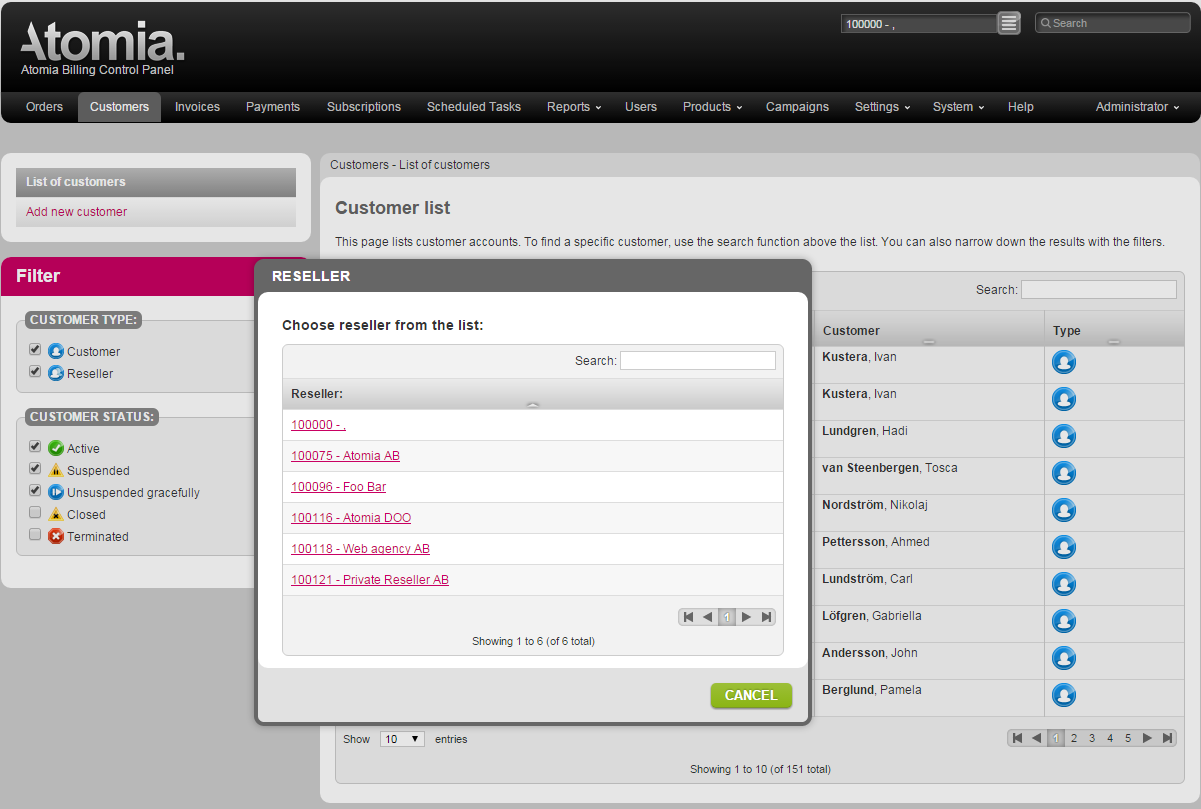
Image 1: Sort and filter resellers in the Reseller-list.
Searching for resellers in the selector’s text box
Filtering of resellers is also possible in the selector’s text box. You do not have to open the Reseller-list.
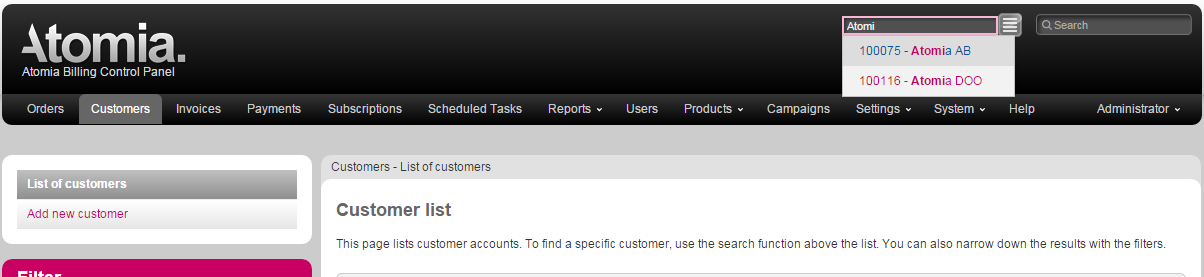
Image 2: Filter resellers in the selector’s text box without having to open the complete list of resellers.